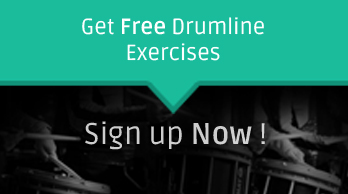It’s been a while but the wait was certainly worth it!
Our goal at Drumline Chops has always been to provide the marching percussion community with the best tools and resources in the world to enhance the experience of participants and nurture the evolution of the activity. Every decision we made in the design and creation of this site was based on this mission and we’re ecstatic for you to finally experience it.
There were three main factors that we constantly reflected on throughout the design process to create the best possible experience for you. The three factors stated that the site must be:
1. Highly Effective
We wanted to make sure that all of the resources and tools on the site were extremely effective and were guaranteed to help you improve your marching percussion skills, abilities, and knowledge.
We refuse to do anything second-rate and have set extremely high standards to bring you the best - and only the best. Every piece of content you find on the site is world-class and created with an extremely high level of quality.
2. Beautifully Designed
Pageantry is one of the largest factors that drives the direction of the activity and we wanted to capture the essence of that pageantry in the design.
When you browse through the site you’ll notice that the design embodies the regimentation, attention to detail, creativity, precision, and excitement that the activity itself harnesses.
3. Fun to Use
The marching percussion activity is tough, but at the end of the day we’re all involved with it because we have fun participating with it.
Practicing and rehearsing is an essential part of drumline and is often times challenging and frustrating - especially on an individual level when you’re by yourself. As a result, we wanted to ensure our tools and resources were fun and engaging to work with for a prolonged period of time both on your own or with friends.
With these three things in mind, we were able to create a set of designs and functions that brought forth an entirely new set of features.
How to Use the New Features
The site is very intuitive to use and shouldn’t take more than a few minutes for you to understand.
To get you started, here’s a quick run down of available features and how to use them.
1. Create Your Account
Even if you had an account with the old site, you’ll need to create a new one here. This is very quick and easy to do and there is a form to create an account on almost every page of the site.
If you want limited access, you can sign up as a free member.
If you want full unlimited access, you can sign up as an Insider.
2. Login to Your Account
Simply click the “Login” button towards the top right of the screen, enter your login information, and then click the large “Login” button.
3. Explore Your Dashboard
Once logged in you’ll see the features listed vertically on the left hand side. The first icon you’ll see is the “Home” icon and will take you directly to the blog where you can easily read the most recent posts or navigate to older ones.
The Lessons tab is the second icon you see in the dashboard sidebar and will take you to a library where you can scroll and filter through all of the lessons available on Drumline Chops. Click on the one you’d like to watch and you’ll be taken to the individual lesson.
The Exercises tab is the third icon you see in the dashboard sidebar and takes you to a library where you can scroll and filter through all of the exercises available on Drumline Chops. Every exercise contains sheet music and a plethora of practice tracks to play along with.
When practicing an exercise, select your tempo from the drop down tempo menu and press play. If you would like to loop the exercise and play multiple repetitions of it without stopping, simply click the “Loop” button to “On.”
The Routines tab is the fourth icon you see in the dashboard sidebar and takes you to a library of routines you can scroll and filter through.
When practicing a routine, select your starting tempo and our software will automatically generate the tempos for the rest of the routine. After your starting tempo is selected, press play and the routine will begin.
The green bar to the right of the screen displays the exercise, number of repetitions remaining, and tempo of the current exercise you’re playing. The exercises coming up next are displayed underneath in the scrolling box. Whenever an exercise changes, you’ll see the green box flash to notify you of the change.
The Favorites tab is the fifth icon you see in the dashboard. You can favorite any lesson, exercise, or routine by clicking the heart icon to the left of each respective item. When you favorite an item, it will be displayed in this tab so you can easily access your favorites without having to search for them every time you log in. To remove an item from your Favorites library, simply go to the item page and click the heart icon again where it says “Unfavorite.”
The Profile tab is the sixth icon you’ll see in the dashboard and is the area where you can change your password and edit your account information.
The last icon you’ll see at the bottom of the dashboard sidebar is the Logout button. Simply click this button any time you want to log out of your account.
4. Start Drumming!
After you’ve explored your dashboard a little bit, you should have a good understanding for how the site works. All you need to do at that point is grab your pad and sticks and start drumming!
Things You Can Do to Help
There are a few things you can do that would really mean a lot to us and help us improve your experience on Drumline Chops. As you explore the new site, please take a few moments to:
1. Report Any Typos, Glitches, or Bugs. Although we have been extensively testing the site prior to launch, there may be a few small glitches here and there. If you notice any typos, bugs, or glitches, please let us know immediately by sending us a message via the contact page and we’ll work to resolve those issues as quickly as possible.
2. Share the Love. If you like the site and find it to be a valuable resource, please send a link to your fellow drumline friends through email, social media, and forums to help spread the word!
3. Tell Us What You Think. We’ve spent a great deal of time and energy trying to bring you the best marching percussion resource in the world. While this is just the beginning and more features will be added over time, we’d absolutely love to hear what you think of version 2.0. Shoot us an email via the contact page!
A Huge Thank You
Thank you so much for your endless support of Drumline Chops and the enthusiasm that you’ve expressed throughout the past year.
We wouldn’t be able to run this site without loyal fans like yourself and we sincerely appreciate all that you do to use, support, and promote Drumline Chops. It means the world to us!
Thanks again and enjoy the site!